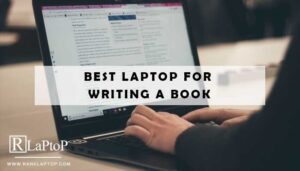Last Updated/Fact Checked on December 12, 2023 by Irslan
You might have experienced a keyboard key falling off from the keyboard. It can sometimes be quite annoying, but it has an easy solution. There are different reasons for keys falling off a laptop’s keyboard. It might have loosened with age, a broken keycap, or a broken connection with the keyboard.
? Note: If your keys are working properly but you just want to learn that how to remove a key from laptop keyboard and then put it back safely, then you can check this linked article. You can also fix if your laptop key types wrong.
To Fix your laptop’s fallen key:
- Ensure that the keycap, the retainer, and the rubber nub are OK with no damage to either component.
- Place the retainer clip inside the keycap until you hear a “Click” sound.
- Carefully place the keycap on your keyboard, and you will have your fallen key fixed.
Now lets dive deeper first into the component of a key and then a complete process of how to fix it:
Components of Keyboard Key
Unlike the desktop keyboard, there are three components of a laptop keyboard. The keycap, keypad, switch (optional), and retainer are the components.
1. Keycap.
The keycap is the key’s outer cover that protects the key’s internal parts. It is the same part that has letters, numbers, special characters, and symbols printed on its surface. At the same time, the back of the keycap has an attachment mechanism for connecting to the keyboard.
2. Switch.
The switch is the most crucial part of a keyboard. The controller’s primary function is to convey an electrical signal to the computer once the key is pressed, as every legend has a unique switch right below the keypad. If a key has fallen off your laptop, the button is not correctly allowing the key to be fixed due to dust or any other issue.
3. Key Pad.
Most laptops are equipped with a membrane keyboard instead of the traditional mechanical keyboard. It functions the same as a switch but has a rubber nub beneath the keypad. When you press the key, the rubber dome sends an electrical signal same as a switch. This membrane is so fragile and prone to damage easily, which is why most professional laptop users and gamers don’t prefer membrane keyboards. Moreover, if one key is damaged, you must replace the whole keyboard’s membrane.
4. Key Retainer Clip.
The retainer clip is a bridge between your keypad and keycap. It keeps the keypad and keycap intact, which is essential for correct functioning. If your retainer is faulty, neither would your keycap work nor the dome sends an electrical signal. Additionally, as the retainer is made up of plastic and is vulnerable to pressure, it can break easily while taking off the keycaps. In short, if you have an issue with your retainer, you need to replace it.
Reasons for Key Falling Off a Laptop Keyboard
Understanding why would keys fall off the keyboard is crucial. Once you know its root cause, fixing it would be more accessible and to the point. There are generally three reasons why these keys are parts of its whole. First, check this important note:
? Note: If you have multiple keys broken or you can find those keys to be replaced. Then, check out this guide for the replacement cost of a laptop keyboard. If you don't need the keyboard that much or you want to use an external keyboard, then you can disable the keyboard entirely, so it will not irritate you while working or watching movies. If your laptop is a touch screen, then you can turn off the keyboard by the above linked method and then turn on the touch screen with the help of this linked article.
Now, the reasons for falling off the key form a keyboard are the following:
1. Loosing with Age.
If you are a heavy user, spending 6-8 hours a day using your laptop, it is highly likely that your keyboard keys will get loose after a few years. As the keys are attached using plastic or metal, the ridges on the bottom of the keycap are inserted into the switch on the keyboard. With time, this connection gets loose, and the key might fall off or won’t work as it doesn’t receive the required pressure.
2. Broken Key Groove.
Another reason for separating the keys is the damage to the keycap on the underneath part. The part that is necessary to make contact with the switch. If the grooves on the keycap are broken, they won’t fix onto the switch, resulting in falling off the keyboard.
3. Broken Keyboard Connection.
It rarely happens and always happens with the scissor-switch keyboard. In this scenario, the cross-shaped geometry of the mechanism is broken; this assembly is responsible for holding the keycap. Usually, this problem occurs when you seriously damage your laptop. Moreover, this is a more severe problem because it is the keyboard’s problem rather than an individual key’s problem.
How to Fix a Key that Fell off a Laptop Keyboard?
We know the root causes of the keyboard key falling off the laptop keyboard. Now let us explore how to fix this issue in detail.
- The first step is to take the fallen Key in your hand and thoroughly check it sidewise to see if there is any damage. If the keycap is safe, go ahead to the next step.
- Now, locate the space where the keycap is missing on your laptop keyboard. Check if the retainer is OK or not. If there is no damage to the retainer, you should be thankful.
- The most crucial element to check for is the rubber nub. Check it extensively for any particular damage. You can use glue to stick it if it isn’t fixed onto the PCB.
- Once you have verified that all these components are OK, gently place the keycap on your keyboard surface; make sure to match the retainer and keycap hinges and press it gently.
- You will hear a “Click” sound as soon as it is appropriately placed.
- Check if the Key you placed is working correctly or not by repeatedly pressing the particular Key and seeing the result on the editor on your laptop.
How to Make Your Keyboard Last Longer
Your laptop’s keyboard can last longer than expected by following specific rules and simply avoiding some. Below are three tips that will give longevity to your keyboard.
1. Don’t Fight with Keys.
When we are playing games on our laptops, excited and indulged in the game, we start fighting with the keys rather than the opponents. The Key is pressed harder than necessary. These keys are designed to absorb a certain amount of pressure and not withstand anything above the threshold. For the Scissor-Switch keyboard, >40g of Actuation force is required, which makes it very sensitive.
2. Use Keyboard Protector.
To keep your keyboard healthy, use a protector to protect it from dust. The dust particles make their way between the keypad and switch, the key starts malfunctioning, and we apply more pressure which results in breaking the hinge. A protector can significantly help you remove dust from your laptop’s keyboard. Moreover, it is the least-expensive measure to secure your keyboard.
3. Make Use of Peripherals.
If you use your laptop at home or office stationed on a table, pair it with an external laptop. It will reduce the chances of your laptop’s keyboard damage and also freedom for you if you use a Bluetooth keyboard. You can sit a few feets back while relaxing your eyes. I use a Bluetooth keyboard while I am home; honestly, I don’t use the laptop’s keyboard.
Few Keyboard Special Laptops:
Below are a few articles in which we have collected the products which are best for keyboards:
Wrapping Up
It is usual for laptop keys to fall off the keyboard because of excessive usage, broken hinges, and faulty retainers. However, if nothing is damaged, like the keycap, retainer, switch, and the rubber nub is also intact with the PCB, then match the ridges of the retainer switch and keycap and gently press it. A click sound will verify your fix.
Moreover, you can take necessary steps like using a protector and an additional keyboard to keep your laptop’s keyboard safe and last longer.